Here is my review of a pair of Godox TT600 Speed Lights and Godox X-pro:
To start with I purchased a kit from Amazon (approximately $190) that included two Godox TT600 speed lights and the Godox Xpro-C TTL Wireless Flash Triggers.
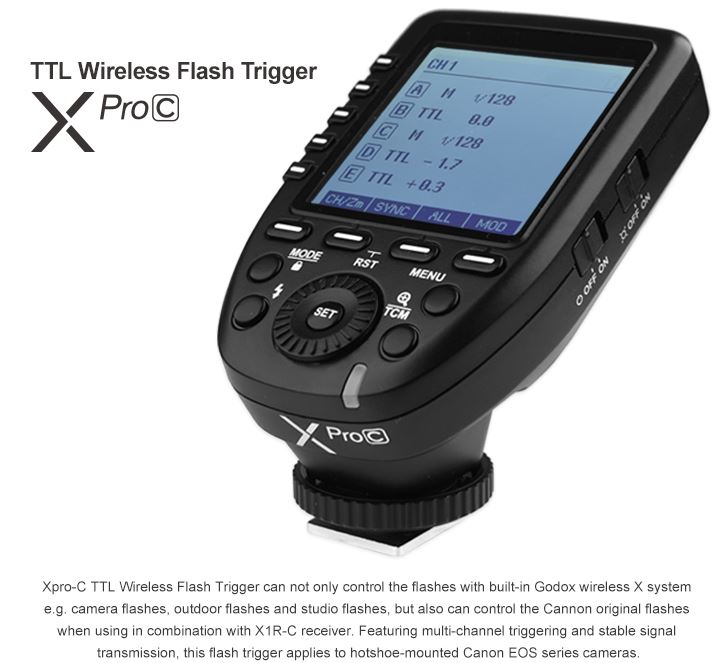
I had initially purchased an Altura flash kit (approximately $70) that included two speed lights and the necessary transmitter/receiver but I returned it because the speed lights would time out within minutes which wasn’t adjustable.
The first thing I notice about the Godox lights was how much more heavy they were compared to the Altura pieces. The Godox units felt heavier and far more solid and robust giving them a more professional feel than the lighter Alturas.

The second thing I noticed was no batteries. After a quick count of how many I needed ( Four AA batteries for each light and Two for the transmitter = 10) I made a trip the the local store. Once the transmitter was powered up I studied the LCD menu along with the Ultra Tiny text in the included instruction manual. The instruction manual is nearly impossible to read so it was off to search the internet on how to link the transmitter to the speed lights. At the time of this writing there was no videos showing how to connect the X-Pro to the TT600 lights but I did find one on how to connect it to the TT685 lights…but not much help since the menus on the two different lights are different. I would be glad to do a video on how I got them to connect but I have no idea how I did it. After just messing with the menus they connected.
For those new to speed lights here is the general idea:
The transmitter that mounts on the camera hot shoe needs to know how many lights you are using. Each speed light is located on a separate “Grid (Gr)”. So the first thing to do is to power up the speed lights and issue them both onto different grids: Gr A and Gr B.
Even though these are on separate grids (A and B) they will be controlled on the same Channel by the transmitter. So set each light so they both display Channel 1.
Now power up the transmitter and make sure you see Ch 1 at the top. As you look at the display Chanel 1 shows A, B, C, D, E down the side. These letters correlate to the grids letters above and with two speed lights we are only using A and B. Activating these to grids will show you the settings that each light is programmed with.
What I found extremely handy was the ability to change each light using the transmitter on the camera instead of having to walk over to the light and adjust it there.
NOTE: Do NOT forget to turn all the power switches off. Apparently I forgot to turn one of the lights off and the batteries were nearly dead the next morning. Instead of buying more AA batteries I decided to purchase 12 AA Rechargeable batteries and a recharging station. This system alone was only a little bit more expensive than buying more batteries at the store.
For several days now I have been playing with this system in Manual mode where I can control the light settings individually and separately from the camera and I have to say that I really like these lights. For what I do these units are perfect and and think any beginner will benefit from these units. ks
